FoxySpiderFoxySpider is your personal web crawler! It can crawl into a given web site and retrieve what you really want (video clips, images, music files, etc.). FoxySpider displays the located items in a well-structured thumbnail gallery for ease of use.
FoxySpider 是一款小巧网页爬虫程序!它可以抓取指定的页面和接到到指定的内容(视频剪切,图片,歌曲文件,等).它以缩图图显示每条条目。
More about this add-on:
FoxySpider can be used to create a thumbnail gallery containing links to rich media files of any file types you are interested in. It can also crawl deep to any level on a website and display the applicable files it found in the same gallery. FoxySpider is useful for different media content pages (music, video, images, documents), thumbnail gallery post (TGP) sites, podcasts. You can narrow and expand the search to support exactly what you want.
FoxySpider 创建缩略图可以链接丰富多媒体信息。它也能攫取任何深度的站点和显示在同一个画框里。
This version of FoxySpider is provided for your enjoyment for a 30 day trial period.
During this period you can enjoy all of FoxySpider's features. Once the trial period is over, FoxySpider will continue to support all its features, but galleries will be limited to 10 thumbnails.
You can upgrade to a fully functional FoxySpider at any time by paying a nominal registration fee and getting a unique license key.
Find FoxySpider on
Facebook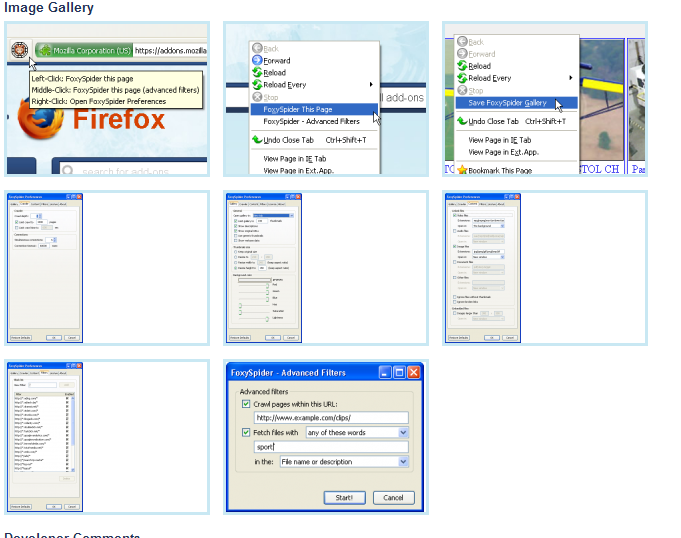
Developer Comments:
Thank you for considering FoxySpider! This add-on is very powerful if used correctly. However, you might get an empty galley, if FoxySpider is misconfigured or if there are no items to display in the gallery. An empty gallery does not necessarily mean a bug, and I will be happy to assist to resolve any misunderstanding.
FoxySpider is very configurable, from the add-on options. FoxySpider很容易设置 Under "content" tab you can specify what file types you want FoxySpider to fetch for you. "Linked files" are files that in the original page you have to click in order to access. "Embedded files" are files that simply exist in the original page without any need to click on them (currently only the most obvious "embedded files" are supported - images). However, all the files in the gallery that FoxySpider creates have the same look-and-feel, whether they are "linked files" or "embedded files". Set "Ignore files without thumbnails" to see only files that a thumbnail can be shown for in the gallery. Unset this option to also see files without an image. A generic thumbnail will be used instead. You can press any item in the gallery once it appears. It will not interfere with the creation of the gallery! It is recommended to "Open files in: The background" for file types that your browser is set to download automatically (for example video files). Use "Open files in: New window" for file types that your browser is set to handle internally (for example image files). If you are satisfied with a gallery and would like to save it as an HTML file, select "Save FoxySpider Gallery" from the context menu (right click menu).Recursive crawling(递归抓取):
You can configure how deep your FoxySpider crawls ("crawl depth"). Use this wisely because it is very easy to get to astronomical number of pages. Crawl depth = 0 - scans only the original page; Crawl depth = 1 - scans the original page and the pages linked by it; Crawl depth = 2 - scans the original page, the pages linked by it and also the pages linked by them; Crawl depth = 3 - well, you got the picture... To protect FoxySpider from scanning millions of pages you can (but do not have to) limit the maximal number of pages you want FoxySpider to scan or/and the maximal number of images in the gallery. Crawl is stopped when either of the limits is reached. There are other ways to limit the crawl scope using the advance filters, available by middle-clicking the FoxySpider's button.